Welcome to my new feature called Wednesday Wing where I’ll be
passing on observations, tips and information to readers I’ve made a note of.
Today I’m passing on a tip about creating Twitter Lists.
Twitter Lists are useful tools for keeping track of helpful Tweeters. If you are part of a blog tour, for instance, you can create a list to easily find tweets which are relevant and you can quickly share.
Some people create lists about groups of people such as “book reviewers”, or “Romance readers” or any genre that you write about.
Lists can be private to you or they can be public and others may look at who you have on your lists. For a full set of advice check this page from Twitter Help
- Go to your Lists page. …(an item on the dropdown menu from your picture icon at the top of your Twitter page)
- Click Create list.
- Enter the name of your list, a short description of the list, and select if you want the list to be private (only accessible to you) or public (anyone can subscribe to the list).
- Click Save list.
Adding people to your list
To add or remove people from your lists:
- Go to a Twitter profile you want to add. Click the gear icon drop down menu on a user’s profile.
- Select Add or remove from lists. (You don’t need to be following a user to add them to your list.)
- A pop-up will appear displaying your created lists. Check the lists you would like to add the user to, or uncheck the lists you’d like to remove the user from. (click in the box next to the list name)
- To check to see if the user you wanted to add was successfully included in that list, navigate to the Lists tab on your profile page. Click the desired list, then click Members. The person will appear in the list of members.
To view Tweets from a list:
- Go to your profile page.
- Click on the Lists tab.
- Click on the list you’d like to view.
- You’ll see a timeline of Tweets from the users included in that list.
Full easy to follow instructions can be found at Twitter Help
Here is a list of all the recent Wednesday Wing Posts.
May 6th 2015 – Checking your WordPress is linked to your Twitter helps others share your posts http://wp.me/p2Eu3u-7L2
May 13th 2015 – Writer’s Craft books by Rayne Hall full of REALLY useful tips http://wp.me/p2Eu3u-7Ma
May 20th 2015 – Hyperlinks, Short links and Linkys http://wp.me/p2Eu3u-7Rl
May 27th 2015 – Making your post titles easy to share on Twitter to maximise views. http://wp.me/p2Eu3u-7SA
June 17th 2015 – Creating Twitter pics that fit http://wp.me/p2Eu3u-7Y4
June 24th 2015 – Creating a slideshow on WordPress http://wp.me/p2Eu3u-7Yo
July 1st 2015 – Getting the most out of Google+ posts http://wp.me/p2Eu3u-7YM
July 8th 2015 – Automated Tweets, LOVE ‘EM or HATE ‘EM? make use of them http://wp.me/p2Eu3u-7Za
July 15th 2015 – What’s Your Book Genre? http://wp.me/p2Eu3u-84S
July 22nd 2015 – Should you write dreams into your work? http://wp.me/p2Eu3u-84Q
July 29th 2015 – What can I read in the first 10% of your book? http://wp.me/p2Eu3u-84W
August 5th 2015 – Dialogue – he/she said http://wp.me/p2Eu3u-87T
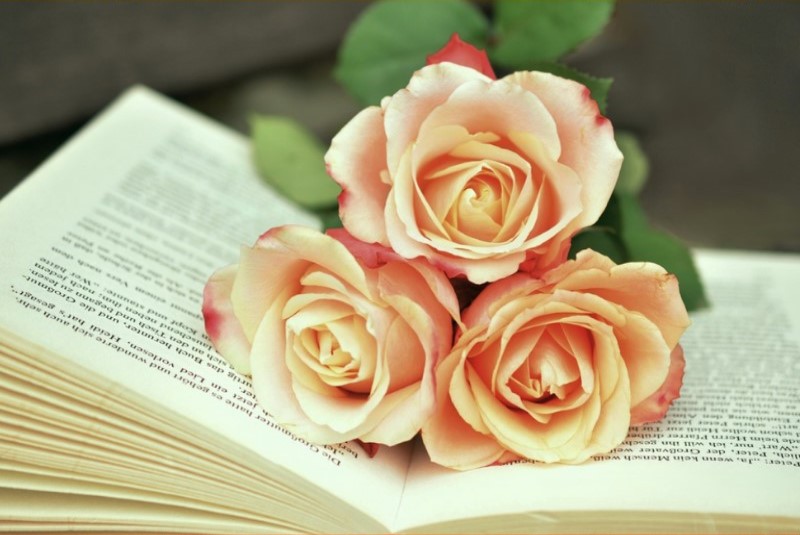

Reblogged this on Barrow Blogs: and commented:
Thanks, Rosie, useful tips.
LikeLike
Another top tip.
Thank you, Rosie.
LikeLike
Great Info! Thanks for sharing.
LikeLike
You’re welcome.
LikeLiked by 1 person
This is very useful info Rosie. I have not thought about creating lists but have been added to many, mostly book reviewer’s list but I was once added to a list on Twitter titled Thieves…not sure why…
LikeLike
Some peoples lists are quite bizarre!
LikeLiked by 1 person
As always,informative and helpful, Rosie. Thank you.
LikeLike
Very helpful! Thanks, Rosie.
@dino0726 from
FictionZeal – Impartial, Straighforward Fiction Book Reviews
LikeLike
Thanks, Rose, this is very useful information.
LikeLike
This is great! Thanks so much Rosie!
LikeLike
Thank you Rosie
LikeLike
Thanks, Rosie! Will share your informative and helpful post.
LikeLike
Many Thanks Linda.
LikeLike
Thanks for sharing, Rosie. I’ve learned something useful today!
LikeLike
You’re welcome.
LikeLike
Another post for me to keep in a safe place so I can refer to it 🙂 Thanks
LikeLike